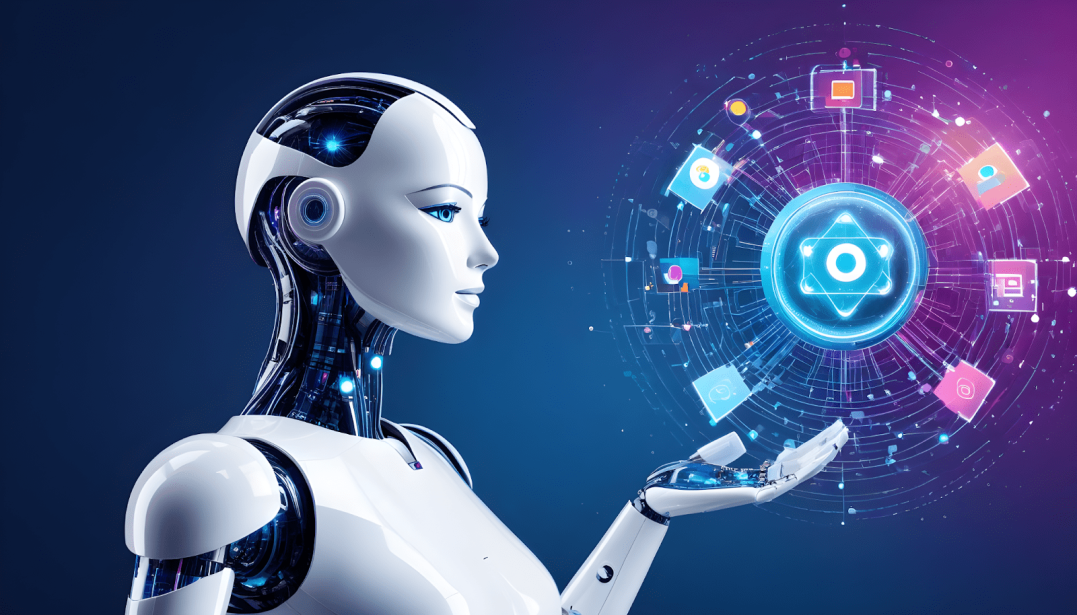Step-by-Step Guide to Setting Up Google My Business
- Create or Claim Your Listing
The first step is to create or claim your business listing. Go to the Google My Business website and sign in with your Google account. If your business is already listed, you’ll need to claim it by verifying that you are the owner. If not, follow the prompts to create a new listing. - Provide Accurate Information
Once you have access to your listing, fill in all relevant information. This includes:
Business Name: Use your official business name.
Address: Ensure your address is accurate for local search results.
Phone Number: Include a local phone number for easier customer contact.
Website: Link to your business website for more information. - Select Your Business Category
Choosing the right category helps Google understand what your business does. Be as specific as possible; for example, if you run a bakery, choose “Bakery” rather than just “Food.” This helps Google connect you with relevant searches. - Select Your Business Category
Choosing the right category helps Google understand what your business does. Be as specific as possible; for example, if you run a bakery, choose “Bakery” rather than just “Food.” This helps Google connect you with relevant searches. - Add Business Hours
Specify your operating hours. If your hours vary on different days, make sure to include that information. This ensures that customers know when they can visit or contact you. - Upload High-Quality Photos
Visual content is crucial for attracting customers. Upload high-quality images of your business, products, and services. Aim for a variety of images, including:
Your storefront
Interior shots
Products or services
Staff members - Write a Compelling Business Description
Your business description should be clear and engaging. Highlight what makes your business unique, your services, and any special offers. Keep it concise while including relevant keywords that potential customers might search for. - Utilize Posts and Updates
Google My Business allows you to share updates and promotions directly on your listing. Regularly post about upcoming events, new products, or special discounts. This keeps your audience engaged and informed. - Encourage Customer Reviews
Customer reviews play a significant role in local SEO and consumer trust. Encourage satisfied customers to leave positive reviews on your GMB listing. Respond to reviews—both positive and negative—to show that you value customer feedback. - Monitor Insights and Adjust Accordingly
Google My Business provides valuable insights about how customers interact with your listing. Track metrics such as views, clicks, and calls to understand what works and make necessary adjustments.
Benefits of Google My Business for Local Business Growth
- Increased Visibility in Local Searches
One of the most significant advantages of GMB is its ability to improve your visibility in local search results. When potential customers search for services in your area, a well-optimized GMB listing can appear at the top of the search results, increasing your chances of being found. - Enhanced Credibility and Trust
A complete and accurate GMB listing enhances your business’s credibility. Customers are more likely to trust a business with a well-maintained online presence, including photos, reviews, and up-to-date information. - Better Engagement with Customers
Google My Business allows customers to contact you directly through your listing. They can call, message, or request directions with just a click. This ease of access encourages more interaction and can lead to increased sales. - Showcase Your Products and Services
With the ability to upload photos and descriptions, GMB lets you showcase your offerings effectively. Engaging visuals and detailed descriptions can entice potential customers to choose your business over competitors. - Insights into Customer Behavior
GMB provides insights into how customers find your business, where they come from, and what actions they take. This data is invaluable for tailoring your marketing strategies and understanding customer preferences. - Promote Special Offers and Events
Using the posts feature on GMB, you can promote special offers, events, and news directly to your audience. This keeps your customers informed and encourages them to engage with your business. - Local SEO Benefits
A well-optimized GMB listing can significantly enhance your local search engine optimization (SEO). Google considers GMB information when determining local search rankings, so keeping your listing updated can improve your visibility in local search results. - Competitive Advantage
Many small businesses still overlook the power of Google My Business. By effectively utilizing this tool, you can gain a competitive edge over others in your area who may not be taking full advantage of it.
Conclusion
Setting up Google My Business correctly is a critical step for local businesses seeking growth. With increased visibility, enhanced credibility, and better customer engagement, GMB can serve as a powerful tool in your marketing arsenal. By following the setup steps outlined above and regularly updating your listing, you can tap into the benefits that Google My Business offers, positioning your business for success in the competitive local market. Don’t miss out on this opportunity to grow your business—start optimizing your GMB listing today!